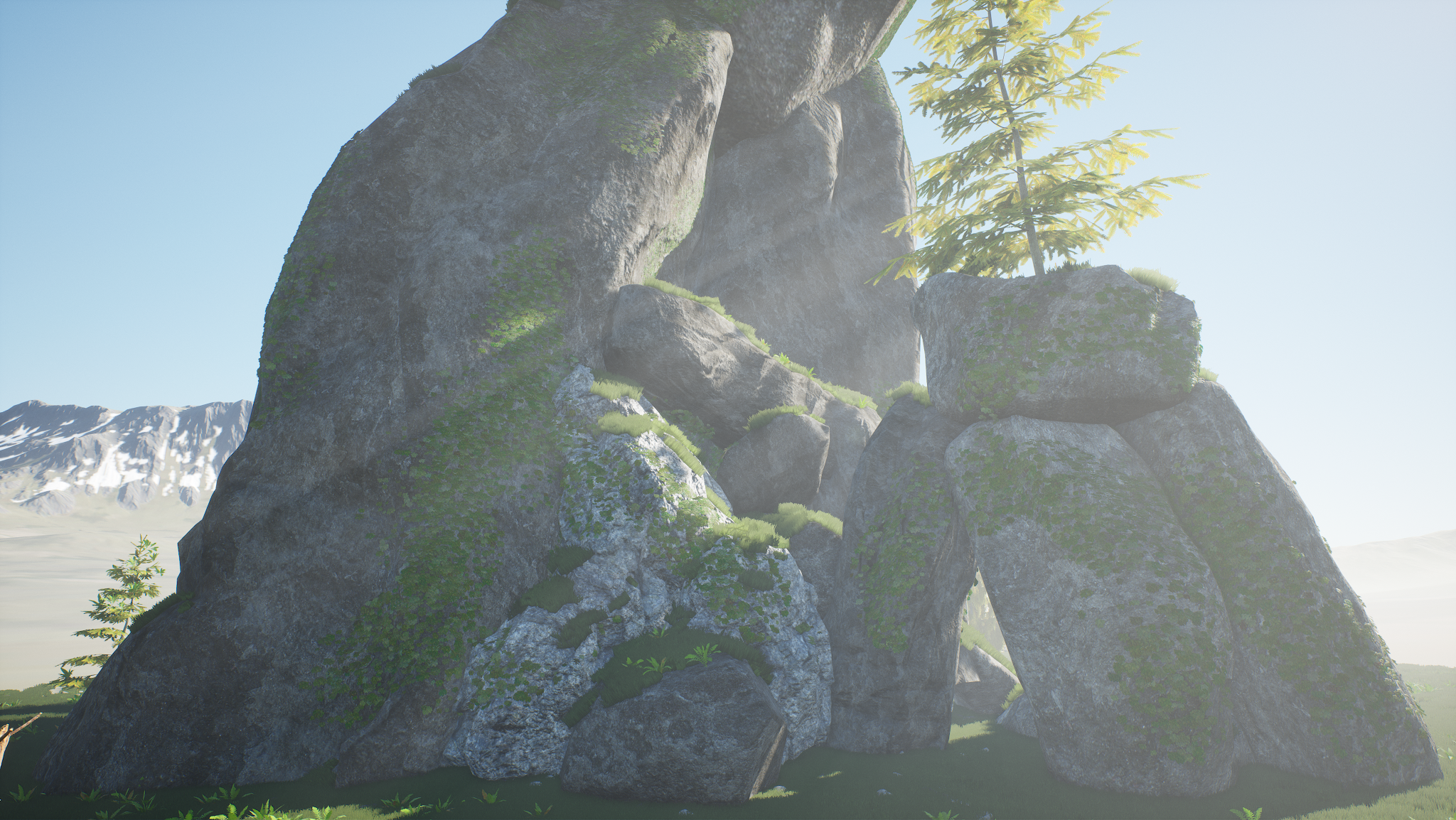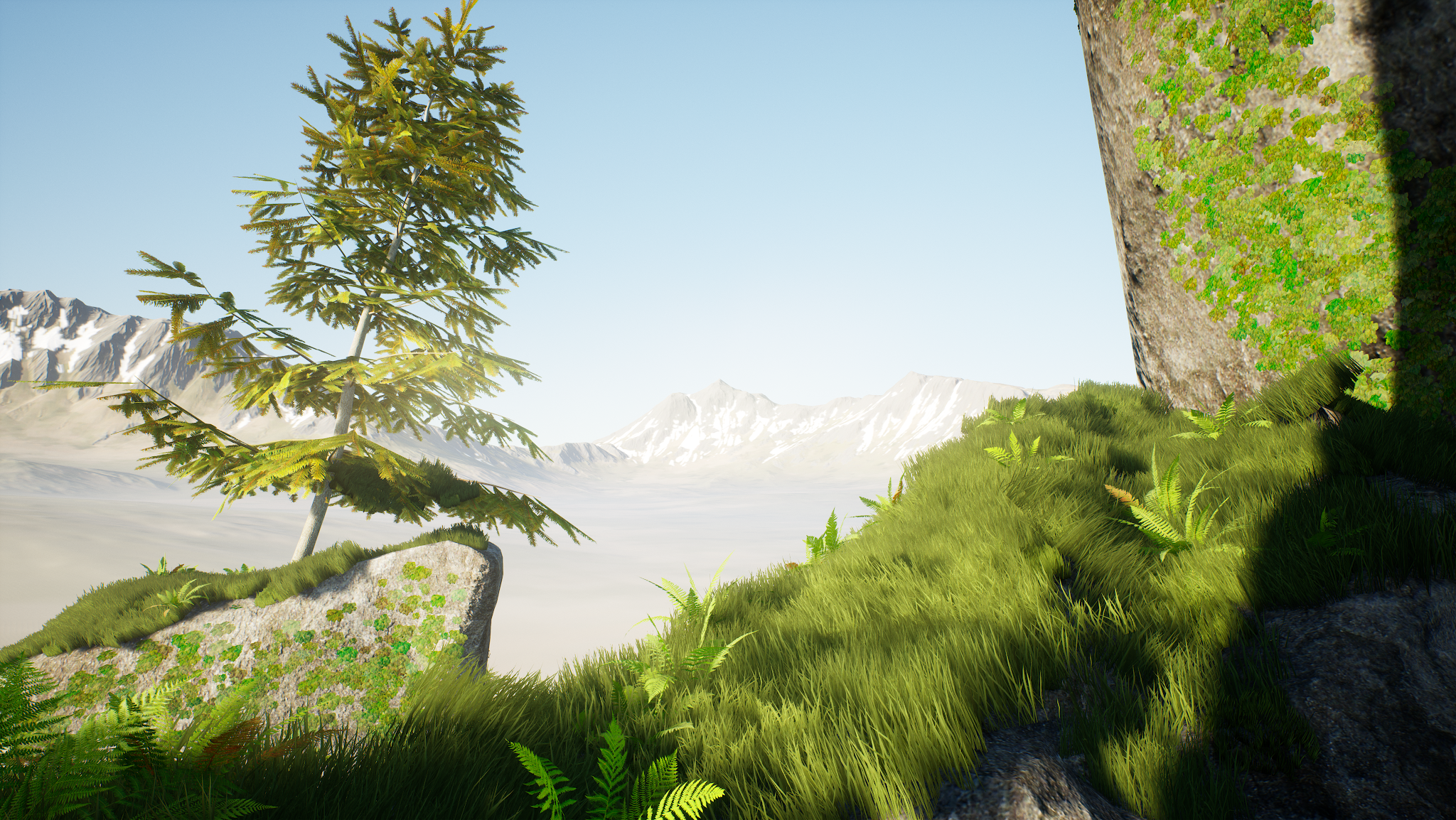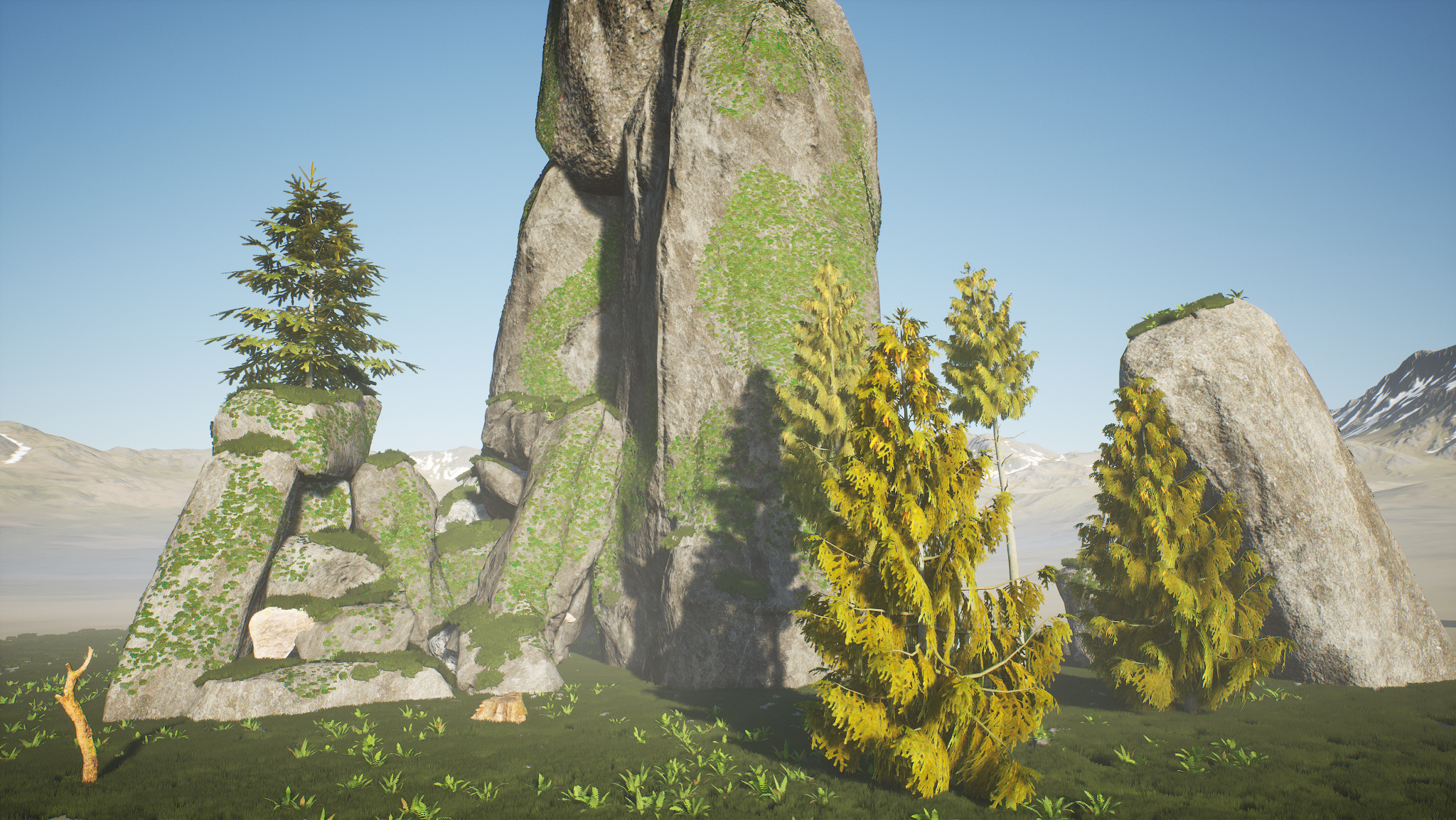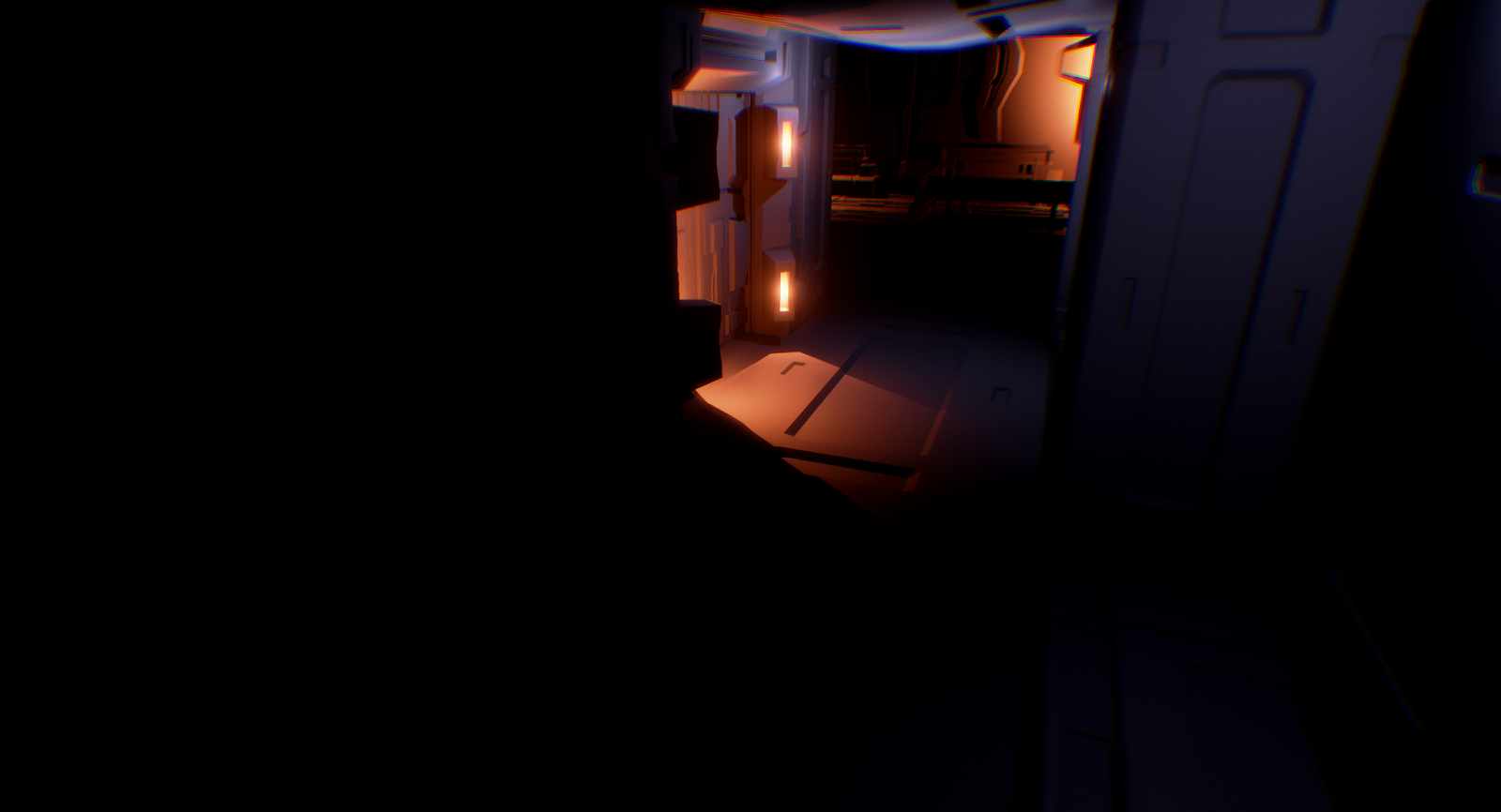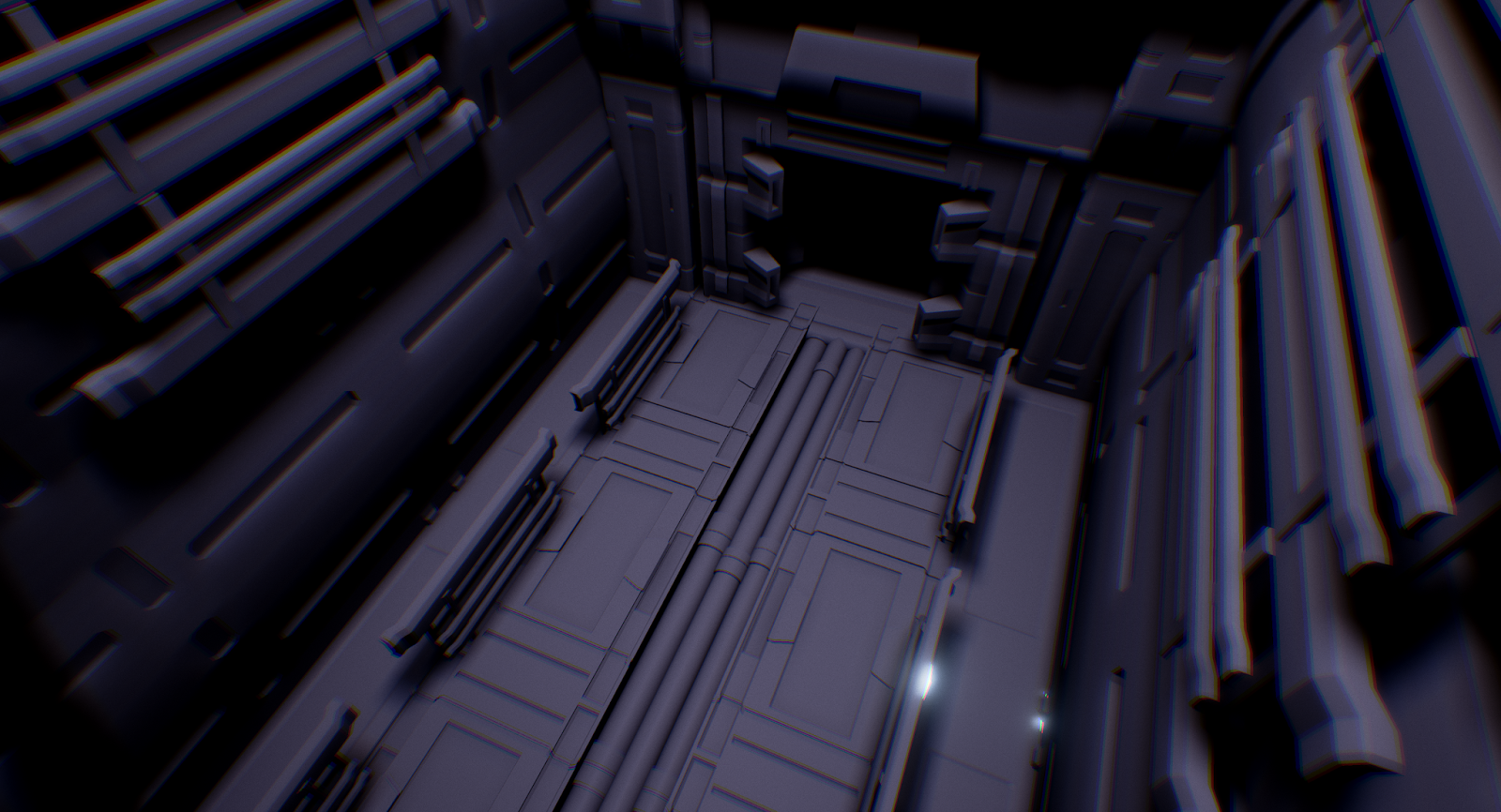Ancient Site (MegaScans powered mini environment):
This is the second miniature environment that I created in Unreal Engine 4 using 3D scanned assets created by MegaScans and provided for free use by Epic. I continued to push myself to focus more on the overall environment creation and cohesion instead of spending large amounts of time creating my own assets.
As with the Abandoned mini-environment, I have hand placed all assets (including foliage painting the ivy on the rocks), lit the scene, and set up post processing myself. Additionally, I gave myself an extra challenge and learned how to do a basic render optimization pass so that the scene does not fall below a constant 60fps+ while in play/running.
As with the Abandoned mini-environment, I have hand placed all assets (including foliage painting the ivy on the rocks), lit the scene, and set up post processing myself. Additionally, I gave myself an extra challenge and learned how to do a basic render optimization pass so that the scene does not fall below a constant 60fps+ while in play/running.